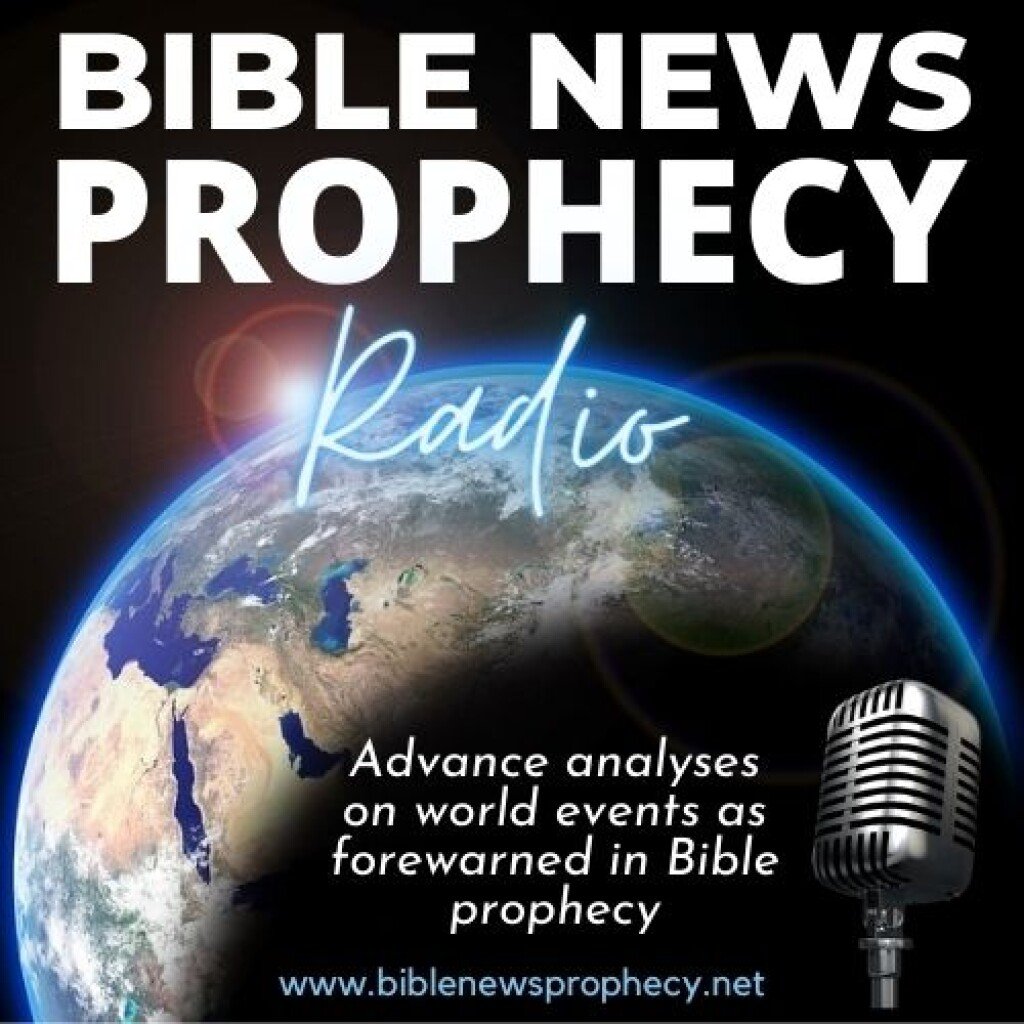How do you listen to BNP radio using the VLC media player?
You can either Click here for the .m3u url and download it to your pc, then open your VLC player and listen.
OR
From the menu bar of VLC Media Player click on Media > Open Network Stream [CTRL + N] is the shortcut.
Paste your .m3u or .pls url in the “Please enter a network URL:” field.
Click on the Play button or just hit enter.
Your online radio will begin to stream and play live from VLC.
How do you listen to BNP radio using Winamp?
Click here to listen on Winamp
OR
With Winamp open, right-click Online Services in the media library tree.
Select: Service Management > New
Enter the Name & Url for the stream (the URL would be https://stream.radio.co/sf9d7489ef/listen)
Click "Save"
How do you listen to BNP radio on a different media player?
Please follow the steps above then copy and paste 1 of the streams below into your media player:
https://stream.radio.co/sf9d7489ef/listen (128kbs)
OR
https://stream.radio.co/sf9d7489ef/low (32kbs mobile stream)
OR
http://stream.radio.co/sf9d7489ef/listen.m3u (128kbs save to your pc and open your media player)
How do you listen on iTunes?
With itunes open, click on FILE, choose OPEN STREAM, click on our url stream, then copy & paste it into the box, click the OK button to add our station to iTunes.
Copy & paste either streams below into iTunes:
https://stream.radio.co/sf9d7489ef/listen (128kbs)
OR
https://stream.radio.co/sf9d7489ef/low (32kbs mobile stream)
If you have additional questions please use the Contact page to get in touch.